
Get the answers you need so you can focus on testing. The my.MTS.com customer portal will provide anytime online access to up-to-date information and allow you to:
- Create and view support tickets
- Search knowledge articles
- View technical manuals
- Download software licenses & updates
- Interact with one MTS contact to resolve issues
- Improve productivity
Get Started Today
Current MTS customers are able to access the portal through these easy steps:
1. Go to my.MTS.com
2. Click "Sign up" in upper right-hand corner
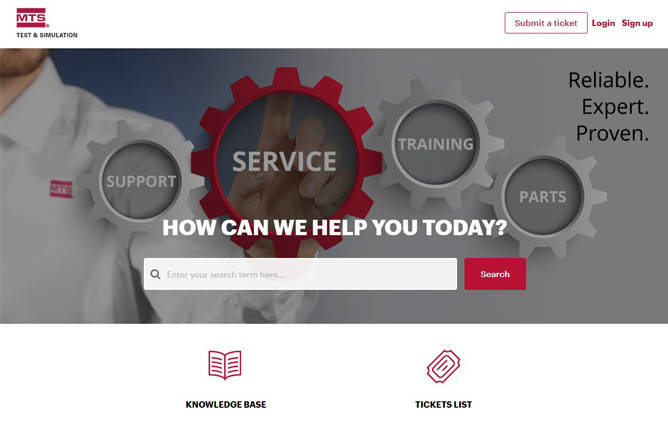
3. Enter contact information to receive an activation email
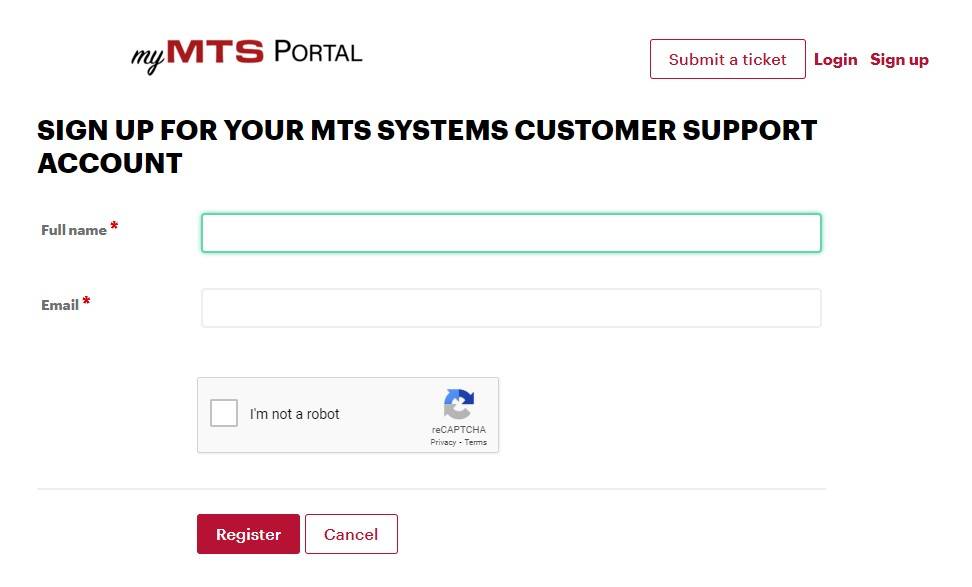
4. Click on the link in the email to activate your account
If you are having difficulty signing into your account, please contact us for assistance.

